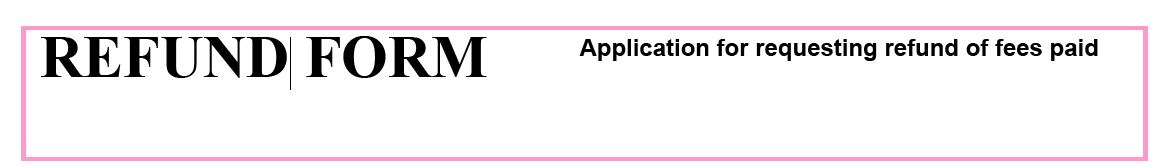
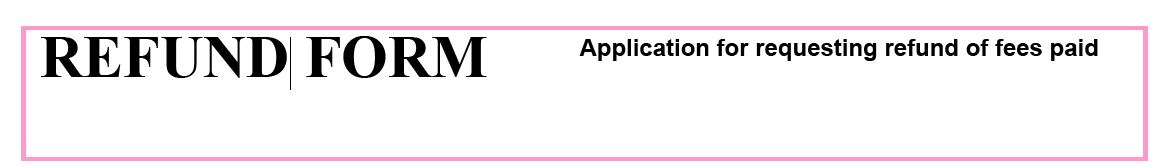
The user is required to make various payments to avail MCA21 services. A number of instances have been observed where the users make multiple payments or incorrect payment or excess payment while using these services. In order to allow the stakeholders to claim refund of such payments, refund process has been introduced by MCA for both Companies and LLPs.
When MCA Refund is Applicable?
The following are instances when MCA refund process can be initiated:
- Multiple Payments– This includes cases where service seeker does multiple filings of eForm no. INC-2/INC-7/old Form 1 or eForm No. SH-7/old Form 5 and makes payments more than once (multiple times) for the same service. However, refund shall not be allowed in respect of approved eForms.
- Incorrect Payments– This includes cases where the service seeker has made payment in respect of an eForm or Stamp duty through an incorrect option under Pay miscellaneous fee facility.
- Excess Payment– This includes cases where any excess fee has been paid by the service seeker due to some incorrect data entered in the eForm or incorrect data in MCA21 system due to migration of data from legacy system.
- Incorrect paymentvia NeFT– This includes cases where user has selected NeFT as mode of payment and made the errors as mentioned in note above.
When MCA Refund is NOT Applicable?
Refund process is not applicable for the following services/ eForms:
- Public Inspection of documents
- Request for Certified Copies
- Payment for transfer deeds
- Stamp duty fee (D series SRN)
- IEPF Payment
- STP Forms i.e. Form 20B, 23AC, 66, 21A, 23ACA, Form 14-LLP (even for cases when the same were non STP earlier)
- Form No. DIR-3/old form DIN – 1
Fee for Filing of the Form
There is no fee for filing Refund form.
Instructions to fill the eForm
In case reason for refund is other than ‘Incorrect Payment via NeFT’
- Refund form can be filed only if payment status of the transaction for which refund is sought is ‘PAID’.
- Refund form can be filed only for claiming refund of MCA21 service fees. Refund form cannot be filed for claiming refund of any stamp duty paid electronically through MCA21 system. For refund of stamp duty, you are requested to contact the concerned state/ union territory in respect of which stamp duty has been paid. Refund of stamp duty, if any, will be processed by the respective state/ union territory government in accordance with the rules and procedures as per the state/ union territory Stamp Act.
- Refund form cannot be filed for the following services/ eForms: Public Inspection of documents, Request for Certified Copies, Stamp duty fee (D/E series SRN)
- The refund form is to be filed within the stipulated time period. Also, there shall be deduction in the amount to be refunded based on time period within which refund eForm is filed. Filing of refund form shall not be allowed after expiry of 1095 days of filing of the original request. The following is the time slab for filing refund form and the corresponding deduction in refund amount:
| Time within which refund application is made | Default value for deduction |
| 0-90 days | 2.5% |
| 91-180 days | 5% |
| 181- 270 days | 7.5% |
| 271-365 days | 10% |
| >365 days | 25% |
For computing the above time limits, the time shall start as under:
- Refund claimed for SRN generated till 30/04/2011 (other than cases specifically mentioned below): From 01/05/2011
- Refund claimed for Incorrect payments via NEFT: From 22/06/2012
- Refund claimed for multiple payments in case of Form 1 or Form 5 filed under Companies Act 1956 wherein corresponding other Form INC-7/Spice+ or SH-7 is filed under Companies Act 2013: From date of implementation of the amended refund process in the system
- Refund claimed for payments made for Forms filed under LLP Act 2008: From date of implementation of the amended refund process in the system or SRN generation date whichever is later.
- Refund claimed for payments made for Forms filed under Companies Act 2013: From date of implementation of the amended refund process in the system or SRN generation date whichever is later.
- Refund claimed for payments pertaining to NCLT or other regulatory authorities: From date of implementation of the amended refund process in the system or SRN generation date whichever is later.
- Refund claimed for other cases: From SRN (for which refund request is made) generation date.
In case reason for refund is ‘Incorrect Payment via NeFT’
Refund can be sought only in respect of UTNs (Unique Transaction Number) generated before implementation of revised NeFT process i.e. 22nd June 2012. Refund form in case of NeFT payments can be filed for following options:
- Payment of stamp duty fee into account identified for MCA filing fee.
- Payment of MCA filing fee into account identified for stamp duty fee.
- Payment after the expiry date of SRN.
- Single consolidated payment for multiple SRNs.
- Excess payment than the amount mentioned by MCA21 system.
- Less payment than the amount mentioned by MCA21 system.
- Payment made without generating any SRNs
For such cases, the following process is to be followed:
- User needs to link the SRN for which refund is sought with the UTN through service ‘Link NeFT payment’ on the MCA21 portal.
- Restriction of
- linking of SRN with the UTN within 2 days from the date of reporting by the bank and
- date of payment as per the bank file shall be on or before expiry date of SRN shall not be applicable in this case.
- In case reason for NeFT refund is ‘Single consolidated payment for multiple SRNs or ‘Excess payment than the amount mentioned by MCA21 system’ or ‘Less payment than the amount mentioned by MCA21 system’ or ‘Payment made without generating any SRNs’, then user is required to generate SRN of ‘Pay Miscellaneous Fee’ facility available on the MCA21 portal using ‘Individual’ option. Payment mode should be selected as ‘NeFT ’. SRN generated should be of the same amount as amount paid through NeFT for which refund is sought. Thereafter, this SRN of ‘Pay Miscellaneous Fee’ should be linked with the UTN instead of the original SRN(s).
- After successful validations applicable to linking UTN, following confirmation message shall be displayed to the user with the option ‘Yes’ and ‘No’.
“Upon submission, the status of SRN shall change to “Marked for Refund” and you will have to file Refund form for claiming the refund of amount paid. Do you want to proceed?” In case ‘Yes’ is selected, the SRN will be linked with the UTN and the status of SRN shall be changed to ‘Marked for refund’.
- Upon linking of the SRN with the UTN, the status of the SRN shall be changed to ‘Marked for Refund’. No work item for such SRNs shall be created. Thereafter, user is required to file Refund Form for claiming the refund.
- Refund for “D” series challan shall also be allowed if linked with unlinked UTN generated before 22 June 2012 through NeFT payment.
For refund of fee paid via NEFT, there won’t be any deduction. However, limit of 1095 days as provided above shall be applicable.
Which Companies/ LLPs are NOT allowed to file Refund Form?
Companies or LLP having status as follows are not allowed to file Refund Form.
- Under process of striking off
- Struck off/Defunct
- Liquidated
- Dissolved
- Converted into LLP and Dissolved
- Not available for e-filing
- Dormant or Dormant u/s 455
- Active in progress
Documents to be attach in the Form
- Copy of challan duly acknowledged by bank in respect of SRN for which refund is sought (Mandatory in case payment mode of SRN for which refund is sought is ‘Offline’)
- Copy of challan duly acknowledged by bank in respect of other SRN, if applicable (Mandatory in case payment mode of SRN of other transaction entered in field 10(a) is ‘Offline’)
- Scanned copy of cancelled cheque
- Any other information can be provided as an optional attachment.
Mode of payment of refund
Select the mode of payment of refund in the Form. For time being, ‘Cheque’ option has been disabled. Currently, provision for payment of refund through ECS will be available.
Processing Type
The e-Form will be processed in Non STP. On processing of the e-form the details will be saved with MCA. When an e-Form is approved/ rejected by the authority concerned, an acknowledgement of the same is sent to the user in the form of an email. All correspondence will be sent by HQ.
Disclaimer: The entire contents of this document have been prepared on the basis of relevant provisions and as per the information existing at the time of the preparation. Although care has been taken to ensure the accuracy, completeness and reliability of the information provided. Neither Author nor Yes GST (collectively referred as we) assume no responsibility thereof. The user of the information agrees that the information is not a professional advice and is subject to change without notice. In no event, we shall be liable for any direct, indirect, special or incidental damage resulting from, arising out of or in connection with the use of the information.
Practicing Company Secretary, M.Com and Commerce Graduate and founder at Shaffy Mehta & Co. She is having an overall 4 years experience of Company Law and other Corporate Laws.